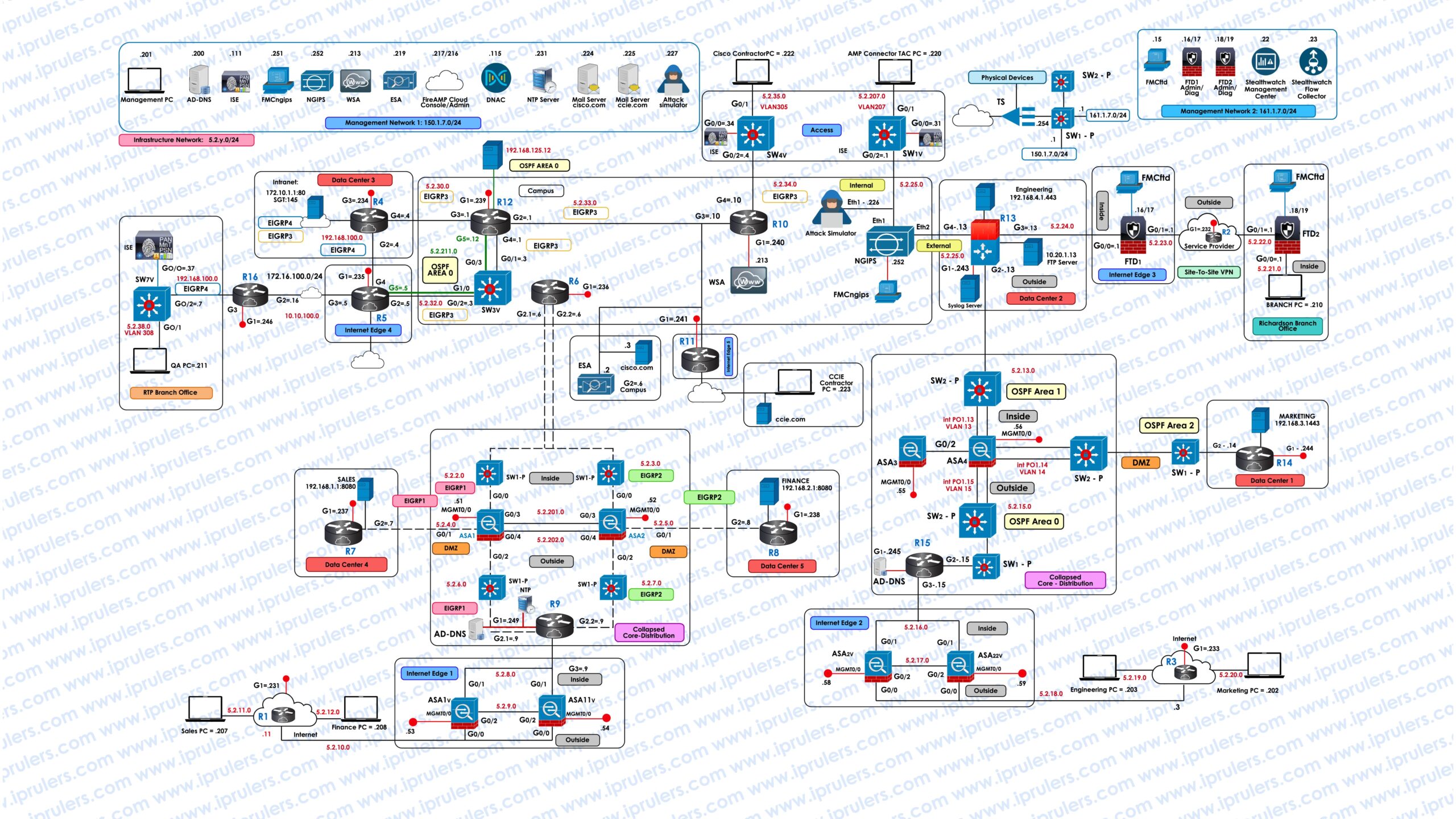EXPLORE.PERSIST.MASTER.
CCNP Security Training & Certification.
Share :
+971 43346660
IP Rulers is the new face of CCNP Security Certification and Training in Dubai, UAE, which provides both online and classroom-based training in the latest cutting-edge technologies in the IT infrastructure security and networking portfolio. With grouped as well as one-to-one classes and online tutorials that could be scheduled for weekdays or weekends in accordance to the students’ choice, IP Rulers is fast becoming a leading name in Dubai in providing a highly valued Cisco Certificate with a 100% pass rate on the first attempt. Students can choose between different concentration topics to go with the core topic to customize their certification, and keep in touch with the dynamic technologies in the field, all with the help of IP Rulers .
The IP Rulers CCNP Security Certification Program is a testimony to a candidate’s network security skills for security in routers, Switches, Firewalls, networking devices, and appliances. It provides in-depth technology classes inthe skills required to choose, deploy, support and troubleshoot ASA, FTD, VPNs, ISE, WSA, ESA and NGIPS solutions for their enterprise networking environments. With a CCNP Security certification obtained under an expert team of trainers who have multiple CCIEs with experience in the industry and hands-on training, candidates are geared up to face complex networks for core technologies, optimized infrastructure, secure applications and efficient performance.
Target Audience:
- IT students and professionals seeking strong expertise in the subject and an internationally recognized qualification in the same for prospective jobs.
- Network security engineers seeking skill enrichment in network security technologies to nourish their passion and career.
- Aspirants in the following job profiles:
- Network Security Engineer
- Network Designer
- Network Administrator
- Consulting Systems Engineer
- Technical Solutions Architect
- Network Manager
- Cisco Integrators and partners
Prerequisites:
- The CCNP Security does not require any particular qualification for attendance of the course. However, comprehensive knowledge of the subjects is necessary for attending the examinations.
- A CCNA certificate is not necessary. Students can appear for CCNP Security examinations if they have the equivalent theoretical and practical knowledge.
- Experience in networking field will be an advantage to attempt the CCNP examination.
- Internationally valued certification from Cisco.
- Specialist Certification in any CCNP exam, whether it be core or concentration.
- Eligibility to attend the CCIE Security Lab Exam directly by passing the CCNP Core Examination.
- Constant acquaintance to the dynamic technologies in the IT field.
- Refreshment in regular concepts of Security Technologies along with Automation.
- Authority to link the CCNP Certification Badge to all social media profiles.
Duration
80
Skill Level
Intermediate
Certificate
Yes
Modules
7
Language
English
Mode
Online/Offline
Key Highlights
- Live Instructor-Led Training (Online & Classroom)
- 80 Hours of Technology Lectures
- Weekdays (Tue - Fri)
- Weekend (Fri-Sat or Sat-Sun)
- SD-Access Lab (DNA center with 9300 series switch)
- Real Equipment and Real World Live Scenarios
- Exam question bank and Preparation
- 100% Pass Guarantee
Key Highlights
- 24/7 Access to the Learning Resources
- Hands-on Lab Practice on physical equipment
- Demand-driven recorded video lectures for references
- Flexible Installment Plans
- Boot Camp Training for a Fast Track Learning
- The Only Center in the UAE with CCIE Security Lab Infrastructure
- Eve-ng Set up on the laptop with images
Course Curriculam
Security Concept [25%]
- Explain common threats against on-premises and cloud environments
- On-premises:
- viruses
- trojans
- DoS/DDoS attacks
- phishing
- rootkits
- man-in-the-middle attacks
- SQL injection
- cross-site scripting
- malware
- Cloud:
- data breaches
- insecure APIs
- DoS/DDoS
- compromised credentials
- Compare common security vulnerabilities
- software bugs
- weak and/or hardcoded passwords
- SQL injection
- missing encryption
- buffer overflow
- path traversal
- cross-site scripting/forgery
- Describe functions of the cryptography components
- Hashing
- Encryption
- PKI
- SSL
- IPsec
- NAT-T IPv4 for IPsec
- pre-shared key
- certificatebased authorization
- Compare site-to-site VPN and remote access VPN deployment types
- sVTI
- IPsec
- Cryptomap
- DMVPN
- FLEXVPN including high availability considerations
- AnyConnect
- Describe security intelligence authoring, sharing, and consumption
- Explain the role of the endpoint in protecting humans from phishing and socialengineering attacks
- Explain North Bound and South Bound APIs in the SDN architecture
- Explain DNAC APIs for network provisioning, optimization, monitoring, and troubleshooting
- Interpret basic Python scripts used to call Cisco Security appliances APIs
Network Security [20%]
- Compare network security solutions that provide intrusion prevention and firewall capabilities
- Describe deployment models of network security solutions and architectures that provide intrusion prevention and firewall capabilities
- Describe the components, capabilities, and benefits of NetFlow and Flexible NetFlow records
- Configure and verify network infrastructure security methods (router, switch, wireless)
- Layer 2 methods (Network segmentation using VLANs and VRF-lite)
- Layer 2 and port security
- DHCP snooping
- Dynamic ARP inspection
- storm control
- PVLANs to segregate network traffic
- defenses against MAC
- ARP
- VLAN hopping
- STP
- DHCP rogue attacks
- Device hardening of network infrastructure security devices
- control plane
- data plane
- management plane
- routing protocol security
- Implement segmentation, access control policies, AVC, URL filtering, and malware protection
- Implement management options for network security solutions
- Intrusion prevention and perimeter security (Single vs. multidevice manager
- In-band vs. out-of-band
- CDP
- DNS
- SCP
- SFTP
- DHCP security
- risks
- Configure AAA for device and network access
- authentication and authorization
- TACACS+
- RADIUS and RADIUS flows
- Accounting
- dACL
- Configure secure network management of perimeter security and infrastructure devices (secure device management, SNMPv3, views, groups, users, authentication, and encryption, secure logging, and NTP with authentication)
- Configure and verify site-to-site VPN and remote access VPN
- Site-to-site VPN utilizing Cisco routers and IOS
- Remote access VPN using Cisco AnyConnect Secure Mobility client
- Debug commands to view IPsec tunnel establishment and troubleshooting
Securing the cloud [15%]
1.Identify security solutions for cloud environments
- Public, private, hybrid, and community clouds
- Cloud service models: SaaS, PaaS, IaaS (NIST 800-145)
- Compare the customer vs. provider security responsibility for the different cloud service models
- Patch management in the cloud
- Security assessment in the cloud
- Cloud-delivered security solutions such as firewall, management, proxy, security intelligence, and CASB
- Describe the concept of DevSecOps (CI/CD pipeline, container orchestration, and security
- Implement application and data security in cloud environments
- Identify security capabilities, deployment models, and policy management to secure the cloud
- Configure cloud logging and monitoring methodologies
- Describe application and workload security concepts
Content Security [15%]
- Implement traffic redirection and capture methods
- Describe web proxy identity and authentication including transparent user identification
- Compare the components, capabilities, and benefits of local and cloud-based email and web solutions (ESA, CES, WSA)
- Configure and verify web and email security deployment methods to protect on-premises and remote users (inbound and outbound controls and policy management)
- Configure and verify email security features
- SPAM filtering
- antimalware filtering
- DLP
- Blacklisting
- email encryption
- Configure and verify secure internet gateway and web security features
- Blacklisting
- URL filtering
- malware scanning
- URL categorization
- web application filtering
- TLS decryption
- Describe the components, capabilities, and benefits of Cisco Umbrella
- Configure and verify web security controls on Cisco Umbrella
- Identities
- URL content settings
- destination lists
- reporting
End point protection and Detection [10%]
- Compare Endpoint Protection Platforms (EPP) and Endpoint Detection & Response (EDR) solutions
- Explain antimalware, retrospective security, Indication of Compromise (IOC), antivirus, dynamic file analysis, and endpoint-sourced telemetry
- Configure and verify outbreak control and quarantines to limit infection
- Describe justifications for endpoint-based security
- Describe the value of endpoint device management and asset inventory such as MDM
- Describe the uses and importance of a multifactor authentication (MFA) strategy
- Describe endpoint posture assessment solutions to ensure endpoint security
- Explain the importance of an endpoint patching strategy
Secure Network Access, Visibility and Enforcement [15%]
- Describe identity management and secure network access concepts
- Guest services
- Profiling
- Posture assessment
- BYOD
- Configure and verify network access device functionality
- 1X
- MAB
- WebAuth
- Describe network access with CoA
- Describe the benefits of device compliance and application control
- Explain exfiltration techniques
- DNS tunneling
- HTTPS
- FTP/SSH/SCP/SFTP
- ICMP
- Messenger
- IRC
- NTP
- Describe the benefits of network telemetry
- Describe the components, capabilities, and benefits of these security products and solutions
- Cisco Stealthwatch
- Cisco Stealthwatch Cloud
- Cisco pxGrid
- Cisco Umbrella Investigate
- Cisco Cognitive Threat Analytics
- Cisco Encrypted Traffic Analytics
- Cisco AnyConnect Network Visibility Module (NVM)
Deployment [30%]
1.1 Implement NGFW modes
- Routed mode
- Transparent mode
1.2 Implement NGIPS modes
- Passive
- Inline
1.3 Implement high availability options
- Link redundancy
- Active/standby failover
- Multi-instance
1.4 Describe IRB configurations
Configuration [30%]
2.1 Configure system settings in Cisco Firepower Management Center
2.2 Configure these policies in Cisco Firepower Management Center
- Access control
- Intrusion
- Malware and file
- DNS
- Identity
- SSL
- Prefilter
2.3 Configure these features using Cisco Firepower Management Center
- Network discovery
- Application detectors (Open AppID)
- Correlation
- Actions
2.4 Configure objects using Firepower Management Center
- Object Management
- Intrusion Rules
2.5 Configure devices using Firepower Management Center
- Device Management
- NAT
- VPN
- QoS
- Platform Settings
- Certificates
Management and Troubleshooting [25%]
3.1 Troubleshoot with FMC CLI and GUI
3.2 Configure dashboards and reporting in FMC
3.3 Troubleshoot using packet capture procedures
3.4 Analyze risk and standard reports
Integration [15%]
4.1 Configure Cisco AMP for Networks in Firepower Management Center
4.2 Configure Cisco AMP for Endpoints in Firepower Management Center
4.3 Implement Threat Intelligence Director for third-party security intelligence feeds
4.4 Describe using Cisco Threat Response for security investigations
4.5 Describe Cisco FMC PxGrid Integration with Cisco Identify Services Engine (ISE)
4.6 Describe Rapid Threat Containment (RTC) functionality within Firepower Management Center
Architecture and Deployment [10%]
1.1 Configure personas
1.2 Describe deployment options
Policy Enforcement [25%]
2.1 Configure native AD and LDAP
2.2 Describe identity store options
- LDAP
- AD
- PKI
- OTP
- Smart Card
- Local
2.3 Configure wired/wireless 802.1X network access
2.4 Configure 802.1X phasing deployment
- Monitor mode
- Low impact
- Closed mode
2.5 Configure network access devices
2.6 Implement MAB
2.7 Configure Cisco TrustSec
2.8 Configure policies including authentication and authorization profiles
Web Auth & Guest Services [15%]
3.1 Configure web authentication
3.2 Configure guest access services
3.3 Configure sponsor and guest portals
Profiler [15%]
4.1 Implement profiler services
4.2 Implement probes
4.3 Implement CoA
4.4 Configure endpoint identity management
BYOD [15%]
5.1 Describe Cisco BYOD functionality
- Use cases and requirements
- Solution components
- BYOD flow
5.2 Configure BYOD device on-boarding using internal CA with Cisco switches and Cisco wireless LAN controllers
5.3 Configure certificates for BYOD
5.4 Configure blacklist/whitelist
End point compliance [10%]
6.1 Describe endpoint compliance, posture services, and client provisioning
6.2 Configure posture conditions and policy, and client provisioning
6.3 Configure the compliance module
6.4 Configure Cisco ISE posture agents and operational modes
6.5 Describe supplicant, supplicant options, authenticator, and server
Network Access Device Administration [10%]
7.1 Compare AAA protocols
7.2 Configure TACACS+ device administration and command authorization
Cisco Email Security Appliance Administration [15%]
1.1. Configure Cisco Email Security Appliance features
- Hardware performance specifications
- Initial configuration process
- Routing and delivery features
- GUI
1.2. Describe centralized services on a Cisco Content SMA
1.3. Configure mail policies
- Incoming and outgoing messages
- User matching
- Message splintering
SpamControl with Talos SenderBase and Antispam [15%]
2.1 Control spam with Talos SenderBase and Antispam
2.2 Describe graymail management solution
2.3 Configure file reputation filtering and file analysis features
2.4 Implement malicious or undesirable URLs protection
2.5 Describe the bounce verification feature
Content and Message filters [20%]
3.1 Describe the functions and capabilities of content filters
3.2 Create text resources such as content dictionaries, disclaimers, and templates
- Dictionaries filter rules
- Text resources management
3.3 Configure message filters components, rules, processing order and attachment scanning
3.4 Configure scan behavior
3.5 Configure the Cisco ESA to scan for viruses using Sophos and McAfee scanning engines
3.6 Configure outbreak filters
3.7 Configure Data Loss Prevention (DLP)
LDAP & SMTP sessions [15%]
4.1 Configure and verify LDAP servers and queries (Queries and Directory Harvest Attack)
4.2 Understand spam quarantine functions
- Authentication for end-users of spam quarantine
- Utilize spam quarantine alias to consolidate queries
4.3 Understand SMTP functionality
- Email pipeline
- Sender and recipient domains
- SMTP session authentication using client certificates
- SMTP TLS authentication
- TLS email encryption
Email Authentication & Encryption [20%]
5.1 Configure Domain Keys and DKIM signing
5.2 Configure SPF and SIDF
5.3 Configure DMARC verification
5.4 Configure forged email detection
5.5 Configure email encryption
5.6 Describe S/MIME security services and communication encryption with other MTAs
5.7 Manage certificate authorities
System Quarantines and Delivery methods [15%]
6.1 Configure quarantine (spam, policy, virus, and outbreak)
6.2 Utilize safelists and blocklists to control email delivery
6.3 Manage messages in local or external spam quarantines
6.4 Configure virtual gateways
Cisco WSA Features [10%]
1.1 Describe Cisco WSA features and functionality
- Proxy service
- Cognitive Threat Analytics
- Data loss prevention service
- Integrated L4TM service
- Management tools
1.2 Describe WSA solutions
- Cisco Advanced Web Security Reporting
- Cisco Content Security Management Appliance
1.3 Integrate Cisco WSA with Splunk
1.4 Integrate Cisco WSA with Cisco ISE
1.5 Troubleshoot data security and external data loss using log files
Configuration [20%]
2.1 Perform initial configuration tasks on Cisco WSA
2.2 Configure an Acceptable Use Policy
2.3 Configure and verify web proxy features
- Explicit proxy functionality
- Proxy access logs using CLI
- Active directory proxy authentication
2.4 Configure a referrer header to filter web categories
Proxy Service [10%]
3.1 Compare proxy terms
- Explicit proxy vs. transparent proxy
- Upstream proxy vs. downstream proxy
3.2 Describe tune caching behavior for safety or performance
3.3 Describe the functions of a Proxy Auto-Configuration (PAC) file
3.4 Describe the SOCKS protocol and the SOCKS proxy services
Authentication [10%]
4.1 Describe authentication features
- Supported authentication protocols
- Authentication realms
- Supported authentication surrogates supported
- Bypassing authentication of problematic agents
- Authentication logs for accounting records
- Re-authentication
4.2 Configure traffic redirection to Cisco WSA using explicit forward proxy mode
4.3 Describe the FTP proxy authentication
4.4 Troubleshoot authentication issues
Decryption policies to control HTTPS Traffic [10%]
5.1 Describe SSL and TLS inspection
5.2 Configure HTTPS capabilities
- HTTPS decryption policies
- HTTPS proxy function
- ACL tags for HTTPS inspection
- HTTPS proxy and verify TLS/SSL decryption
- Certificate types used for HTTPS decryption
5.3 Configure self-signed and intermediate certificates within SSL/TLS transactions
Differentiated Traffic Access Policies and Identification profiles [10%]
6.1 Describe access policies
6.2 Describe identification profiles and authentication
6.3 Troubleshoot using access logs
Acceptable Use Controls [10%]
7.1 Configure URL filtering
7.2 Configure the dynamic content analysis engine
7.3 Configure time-based & traffic volume acceptable use policies and end user notifications
7.4 Configure web application visibility and control (Office 365, third-party feeds)
7.5 Create a corporate global acceptable use policy
7.6 Implement policy trace tool to verify corporate global acceptable use policy
7.7 Configure WSA to inspect archive file types
Malware Defense [10%]
8.1 Describe anti-malware scanning
8.2 Configure file reputation filtering and file analysis
8.3 Describe Advanced Malware Protection (AMP)
8.4 Describe integration with Cognitive Threat Analytics
Reporting and Tracking Web Transaction [10%]
9.1 Configure and analyze web tracking reports
9.2 Configure Cisco Advanced Web Security Reporting (AWSR)
- Basic web usage
- Custom filters
9.3 Troubleshoot connectivity issues
Site-to-site Virtual Private Networks on Routers and Firewalls [15%]
1.1 Describe GETVPN
1.2 Implement DMVPN (hub-and-spoke and spoke-to-spoke on both IPv4 & IPv6)
1.3 Implement FlexVPN (hub-and-spoke on both IPv4 & IPv6) using local AAA
Remote access VPNs[20%]
2.1 Implement AnyConnect IKEv2 VPNs on ASA and routers
2.2 Implement AnyConnect SSLVPN on ASA and routers
2.3 Implement Clientless SSLVPN on ASA and routers
2.4 Implement Flex VPN on routers
Troubleshooting using ASDM and CLI [35%]
3.1 Troubleshoot IPsec
3.2 Troubleshoot DMVPN
3.3 Troubleshoot FlexVPN
3.4 Troubleshoot AnyConnect IKEv2 and SSL VPNs on ASA and routers
3.5 Troubleshoot Clientless SSLVPN on ASA and routers
Secure Communications Architectures[30%]
4.1 Identify functional components of GETVPN, FlexVPN, DMVPN, and IPsec for site-to-site VPN solutions
4.2 Identify functional components of FlexVPN, IPsec, and Clientless SSL for remote access VPN solutions
4.3 Identify VPN technology based on configuration output for site-to-site VPN solutions
4.4 Identify VPN technology based on configuration output for remote access VPN solutions
4.5 Identify split tunneling requirements for remote access VPN solutions
4.6 Design site-to-site VPN solutions
- VPN technology considerations based on functional requirements
- High availability considerations
4.7 Design remote access VPN solutions
- VPN technology considerations based on functional requirements
- High availability considerations
- Clientless SSL browser and client considerations and requirements
4.8 Identify Elliptic Curve Cryptography (ECC) algorithm
Network Programmability Foundation [10%]
1.1 Utilize common version control operations with git (add, clone, push, commit, diff, branching, and merging conflict)
1.2 Describe characteristics of API styles (REST and RPC)
1.3 Describe the challenges encountered and patterns used when consuming APIs synchronously and asynchronously
1.4 Interpret Python scripts containing data types, functions, classes, conditions, and looping
1.5 Describe the benefits of Python virtual environments
1.6 Explain the benefits of using network configuration tools such as Ansible and Puppet for automating security platforms
Network Security [35%]
2.1 Describe the event streaming capabilities of Firepower Management Center eStreamer API
2.2 Describe the capabilities and components of these APIs
- Firepower (Firepower Management Center and Firepower Device Management)
- ISE
- pxGRID
- Stealthwatch Enterprise
2.3 Implement firewall objects, rules, intrusion policies, and access policies using Firepower Management Center API
2.4 Implement firewall objects, rules, intrusion policies, and access policies using Firepower Threat Defense API (also known as Firepower Device Manager API)
2.5 Construct a Python script for pxGrid to retrieve information such as endpoint device type, network policy and security telemetry
2.6 Construct API requests using Stealthwatch API
- perform configuration modifications
- generate rich reports
Advanced Threat & Endpoint Security [30%]
3.1 Describe the capabilities and components of these APIs
- Umbrella Investigate APIs
- AMP for endpoints APIs
- ThreatGRID API
3.2 Construct an Umbrella Investigate API request
3.3 Construct AMP for endpoints API requests for event, computer, and policies
3.4 Construct ThreatGRID APIs request for search, sample feeds, IoC feeds, and threat disposition
Cloud, Web, and Email Security [25%]
4.1 Describe the capabilities and components of these APIs
- Umbrella reporting and enforcement APIs
- Stealthwatch cloud APIs
- Cisco Security Management Appliance APIs
4.2 Construct Stealthwatch cloud API request for reporting
4.3 Construct an Umbrella Reporting and Enforcement API request
4.4 Construct a report using Cisco Security Management Appliance API request (email and web)
lab infrastructure.

CCIE enterprise infrastructure v1.1 equipment and software list:


The practical exam tests candidates on solutions that can be configured using the below
Equipment and software versions. Candidates may see more recent software versions
during their attempt but will only be tested on features that are supported in the list below.
Passing the exam requires a depth of understanding difficult to obtain without hands-on
experience. Early in your preparation you should arrange access to equipment and soft-
ware similar to that used on the exam.
Virtual machines
- Cisco Catalyst 8000V Routers with Cisco IOS XE Software Release 17.9
- Cisco IOSv with Cisco IOS Software Release 15.8
- Cisco IOSv-L2 with Cisco IOS Software Release 15.2
- Cisco SD-WAN (vManage, vBond, vSmart, cEdge) Software Release 20.9
- Cisco DNA Center, Release 2.3
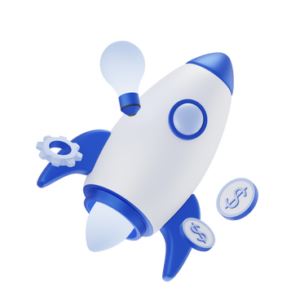
Physical Equipment
- Cisco Catalyst 9300 Switches with Cisco IOS XE Software Release 17.9 Other (supporting virtual machines)
- Cisco Identity Services Engine 3.1
- Linux Desktop
Topology

Modes Of Training
We provide various modes of training, each catering to different learning styles, preferences, and needs.You can make your choice of training mode.
- Classroom-Based Training
- One-On-One Training
- Online Training
- Corporate Training
- Fast Track Training
- Private Group Training
- Lab Workshop Training
Instructors

MD & Founder
4XCCIE (R&S, Security, Collaboration, DC), PCNSE & NSE7
Gigi Vikraman a quadruple CCIE has over 15 years of experience working in the Cisco networking field consulting and training. In addition, he has designed, implemented and supported numerous enterprise networks. He has been a dedicated CCIE instructor for over 10 years. He has extended his service in producing 400+ CCIE’s all over the world. Apart from all these, he has already proven his well knowledge in giving training on Fortinet, Palo Alto and Check Point.
MCSE,RHCE,CCNP,CEH,CSA,CCSE,F5-CTS, AWS & Azure

Babu Varghese
Senior Cloud & Security Specialist