EXPLORE.PERSIST.MASTER.
Microsoft Certified Solutions Associate(MCSA): Server 2016 Training.
Share :
+971 43346660
Microsoft’s entry-level Microsoft Certified Solutions Associate (MCSA) certifications cover a range of Microsoft products and job areas. From IP Rulers earning an MCSA: Windows Server 2016 certification qualifies you for a position as a network or computer systems administrator or as a computer network specialist, and it is the first step on your path to becoming a Microsoft Certified Solutions Expert (MCSE).MCSA is a server Infrastructure certification that is administering windows server 2016.The MCSA credential offers IT professionals a competitive edge in today’s constantly changing business environment by validating the specific experience required by the network and systems administrator job role. The Microsoft Certified Solutions Associate (MCSA) is an entry-level Microsoft certification that validates the knowledge and skills an entry-level IT professional will learn in the first year working with a Microsoft product. In this course expand your understanding of the installation, storage, compute, networking, and identity functionality in Windows Server 2016.MCSA or Microsoft Certified Solutions Associate is a type of certification provided by Microsoft for IT professionals who have passed through official vendor-issue exams. Our Microsoft Certified Solutions Associate (MCSA) course covers Microsoft Official Curriculum.
IP Rulers provides Best MCSA training Institute in Dubai, UAE by experienced industry professionals and we are well equipped with advanced labs. Trainers working in MCSA for more than 5 years are carefully chosen to conduct high quality so that the students can benefit from real time scenarios. Instructors offering MCSA Training in IP Rulers have practical knowledge as they implement their knowledge and expertise in day to day work. Our Microsoft certified solutions associate (MCSA) course is a value for money and tailor-made course fee based on the each student’s training requirements.
Target Audience:
Associate-level Microsoft training designed for systems administrators with at least a year of experience with Microsoft servers and experienced systems administrators looking to validate their Microsoft skills.
New or aspiring systems administrators: A good overview of what you need to support with Windows Server and learn more about how servers’ function.
Experienced systems administrators: Refresh your knowledge of server roles, virtual machines, Active Directory, and introduce you to all the new features in Server 2016.
- System administrator
- Professionals in the IT and related technologies sector
- Network support technician
- Help desk Engineers
- IT students and graduates
Prerequisite:
Before taking the MCSA course, candidates should be familiar with
- Basic computer literacy
- Basic PC operating system navigation skills
- Basic Internet usage skills
- Basic IP address knowledge
- Level 1/2 System Engineer
- Level 1/2 System Administrator
- Level 1/2 System Support
- Level 1/2 System Consultant
- Level 1/2 Technical ConsultantAfter completing this training;
- Advance candidate knowledge to plan and install a Windows Server 2016 infrastructure.
- Set up AD, set group policies, and be able to use Hyper-V and containers.
- Step into higher-level system administrator roles
Duration
40 Hours
Skill Level
Intermediate
Certificate
Yes
Modules
3
Language
English
Mode
Online/Offline
Key Highlights
- Live Instructor-Led Training (Online & Classroom)
- 40 Hours of Technology Lectures
- Weekdays (Tue - Fri)
- Friday to Saturday or Saturday to Sunday - Weekend
- Real World Live Scenarios and Migrations
- Exam question bank and Preparation
Key Highlights
- 100% Pass Guarantee
- 24/7 Access to the Learning Resources
- Hands-on Lab Practice on physical equipment
- Flexible Installment Plans
- Boot Camp Training for a Fast Track Learning
- Demand-driven recorded video lectures for references
- Eve-ng Set up on the laptop with images
Course Curriculam
1. Installing, upgrading, and migrating servers and workloads
Introducing Windows Server 2016
- Preparing and installing Nano Server and Server Core
- Preparing for upgrades and migrations
- Migrating server roles and workloads
- Windows Server activation models
2. Configuring local storage
- Managing disks in Windows Server
- Managing volumes in Windows Server
3. Implementing enterprise storage solutions
- Overview of NAS, and SANs
- Comparing Fibre Channel, iSCSI, and Fibre Channel over Ethernet
- Understanding iSNS, DCB, and MPIO
- Configuring sharing in Windows Server 2016
4. Implementing Storage Spaces and Data Deduplication
- Implementing Storage Spaces
- Managing Storage Spaces
- Implementing Data Deduplication
5. Installing and configuring Hyper-V and virtual machines
- Overview of Hyper-V
- Installing Hyper-V
- Configuring storage on Hyper-V host servers
- Configuring networking on Hyper-V host servers
- Configuring Hyper-V virtual machines
- Managing virtual machines
6. Deploying and managing Windows and Hyper-V containers
- Overview of containers in Windows Server 2016
- Deploying Windows Server and Hyper-V containers
- Installing, configuring, and managing containers by using Docker
7. Overview of high availability and disaster recovery
- Defining levels of availability
- Backing up and restoring by using Windows Server Backup
- High availability with failover clustering in Windows Server 2016
8. Implementing failover clustering
- Planning a failover cluster
- Creating and configuring a new failover cluster
- Maintaining a failover cluster
- Troubleshooting a failover cluster
9. Implementing Network Load Balancing
- Overview of NLB
- Configuring an NLB cluster
- Planning an NLB implementation
10. Creating and managing deployment images
- Introduction to deployment images
- Creating and managing deployment images by using MDT
- Virtual machine environments for different workloads
11. Managing, monitoring, and maintaining virtual machine installations
- WSUS overview and deployment options
- Update management process with WSUS
- Overview of Windows Server 2016 monitoring tools
- Using Performance Monitor
- Monitoring event logs
1. Planning and implementing an IPv4 network
- Planning IPv4 addressing
- Configuring an IPv4 host
- Managing and troubleshooting IPv4 network connectivity
2. Implementing DHCP
- Overview of the DHCP server role
- Deploying DHCP
- Managing and troubleshooting DHCP
3. Implementing IPv6
- Overview of IPv6 addressing
- Configuring an IPv6 host
- Implementing IPv6 and IPv4 coexistence
- Transitioning from IPv4 to IPv6
4. Implementing DNS
- Implementing DNS servers
- Configuring zones in DNS
- Configuring name resolution between DNS zones
- Configuring DNS integration with Active Directory Domain Services (AD DS)
- Configuring advanced DNS settings
5. Implementing and managing IPAM
- Overview of IPAM
- Deploying IPAM
- Managing IP address spaces by using IPAM
6. Remote access in Windows Server 2016
- Overview of remote access
- Implementing the Web Application Proxy
7. Implementing VPNs
- Planning VPNs
- Implementing VPNs
8. Implementing networking for branch offices
- Networking features and considerations for branch offices
- Implementing Distributed File System (DFS) for branch offices
- Implementing BranchCache for branch offices
9. Configuring advanced networking features
- Overview of high-performance networking features
- Configuring advanced Microsoft Hyper-V networking features
10. Implementing Software Defined Networking
- Overview of SDN.
1. Installing and configuring domain controllers
- Overview of AD DS
- Overview of AD DS domain controllers
- Deploying a domain controller
2. Managing objects in AD DS
- Managing user accounts
- Managing groups in AD DS
- Managing computer objects in AD DS
- Using Windows PowerShell for AD DS administration
- Implementing and managing OUs
3. Advanced AD DS infrastructure management
- Overview of advanced AD DS deployments
- Deploying a distributed AD DS environment
- Configuring AD DS trusts
4. Implementing and administering AD DS sites and replication
- Overview of AD DS replication
- Configuring AD DS sites
- Configuring and monitoring AD DS replication
5. Implementing Group Policy
- Introducing Group Policy
- Implementing and administering GPOs
- Group Policy scope and Group Policy processing
- Troubleshooting the application of GPOs
6. Managing user settings with Group Policy
- Implementing administrative templates
- Configuring Folder Redirection, software installation, and scripts
- Configuring Group Policy preferences
7. Securing Active Directory Domain Services
- Securing domain controllers
- Implementing account security
- Implementing audit authentication
- Configuring managed service accounts
8. Deploying and managing AD CS
- Deploying CAs
- Administering CAs
- Troubleshooting and maintaining CAs
9. Deploying and managing certificates
- Deploying and managing certificate templates
- Managing certificate deployment, revocation, and recovery
- Using certificates in a business environment
- Implementing and managing smart cards
10. Implementing and administering AD FS
- Overview of AD FS
- AD FS requirements and planning
- Deploying and configuring AD FS
- Overview of Web Application Proxy
11. Monitoring, managing, and recovering AD DS
- Monitoring AD DS
- Managing the Active Directory database
- Active Directory backup and recovery options for AD DS and other identity and access solutions
lab infrastructure.

CCIE enterprise infrastructure v1.1 equipment and software list:


The practical exam tests candidates on solutions that can be configured using the below
Equipment and software versions. Candidates may see more recent software versions
during their attempt but will only be tested on features that are supported in the list below.
Passing the exam requires a depth of understanding difficult to obtain without hands-on
experience. Early in your preparation you should arrange access to equipment and soft-
ware similar to that used on the exam.
Virtual machines
- Cisco Catalyst 8000V Routers with Cisco IOS XE Software Release 17.9
- Cisco IOSv with Cisco IOS Software Release 15.8
- Cisco IOSv-L2 with Cisco IOS Software Release 15.2
- Cisco SD-WAN (vManage, vBond, vSmart, cEdge) Software Release 20.9
- Cisco DNA Center, Release 2.3
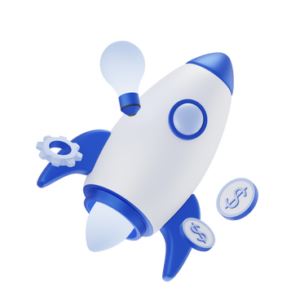
Physical Equipment
- Cisco Catalyst 9300 Switches with Cisco IOS XE Software Release 17.9 Other (supporting virtual machines)
- Cisco Identity Services Engine 3.1
- Linux Desktop
Topology
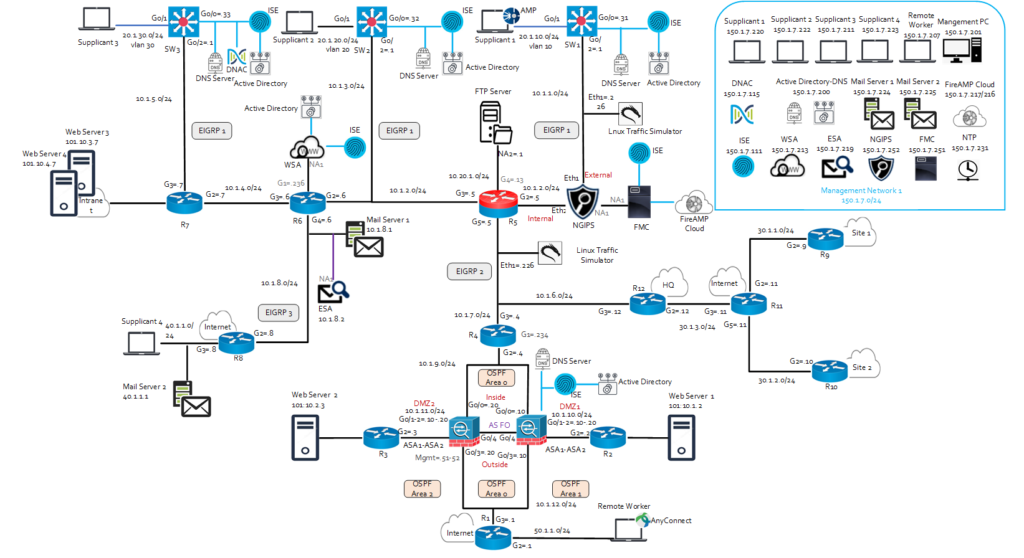

Modes Of Training
We provide various modes of training, each catering to different learning styles, preferences, and needs.You can make your choice of training mode.
- Classroom-Based Training
- One-On-One Training
- Online Training
- Corporate Training
- Fast Track Training
- Private Group Training
- Lab Workshop Training
Instructors
MCSE,RHCE,CCNP,CEH,CSA,CCSE,F5-CTS, AWS & Azure
Certified instructor with 20+ years of experience in the field of cloud and cybersecurity. Proven success in leveraging educational theories and methodologies to design, develop, and deliver successful training programs and integrate instructional technology to provide onsite and virtual training. Babu has helped IPRULERS in setting the bar for cloud and cyber security training and helping thousands of engineers to obtain their own certifications. He excels in corporate training and has excellent interpersonal skills that make him stand out. Babu has proven his knowledge and skills in delivering training for the Microsoft, Amazon, f5, Check Point, EC-Council, CompTIA & Cisco etc.

Babu Varghese
Senior Cloud & Security Specialist