EXPLORE.PERSIST.MASTER.
Python Programming for Network Engineers.
Share :
+971 43346660
This course is intended for network engineering professionals who want to take their creative thought processes to the next level by writing code. Python allows you to build scripts to automate complex network configuration. It is the most widely used programming language for software-defined networking, and is a critical skill for today’s network engineers. Network Automation can be used for provisioning, configurations, identifying rogue devices, mitigating security attacks, compliance, audits, capacity planning and scores of other network deployment activities. It has helped in enhancing network visibility and has empowered the network engineers to make faster, smarter network decisions, optimize uptime and performance, enhance security, and enable innovation instead of spending endless cycles in managing the network. This course teaches the lessons of network programming with Python. Programming in python makes the theoretical building blocks that will lead to better scripts. Course covers to learn the fundamentals of the language, including objects and variables, strings, loop, and functions also discover how to use lists, tuples, and dictionaries, and integrate specialized Python libraries and modules such as Netmiko and telnetlib which concentrate on the topics of relevance to core skills to build basic functional scripts to configure routers and switches using GNS3, Cisco IOS, and Python, so that you can put your new skills to immediate use.
Using hands-on lab-based learning, this course takes you all the way from the basics of Python programming to the specific skills and tools needed to manage network devices using programming and reduces implementation time for software-based technologies in a enterprise network.
Skills covered in this course
• Python (Programming Language)
• IT Automation
• Network Administration
• Computer Networking
Target Audience:
- Network Engineers
- IT Consultants
- Network Consultants
- Cisco Certified certified professionals
Prerequisite:
- Knowledge in any programming language.
- Should have basic networking skills such as CCNA, CCNP or equivalent in order to use Python to configure Routers and Switches.
- Acquire a full complement of Python programming skills — basics, data structures, control structures, comparison operators, input and output, structured programming, object-oriented programming, etc.
- Describe use cases and examples of the value of network programmability
- Use Python to communicate to individual network devices, using examples of real networking communication and operations
- Use Python to communicate to multiple devices
- Use Object-Oriented Programming within Python to abstract network devices
- Use databases within a network-based application to store information about the network
- Use test methodologies to create quality applications
- Leverage software available via open source and existing libraries e.g. Cisco GitHub, Cisco DevNet, Python general-purpose and Cisco-specific libraries, NX-API
Duration
40 Hours
Skill Level
Intermediate
Certificate
Yes
Modules
9
Language
English
Mode
Online/Offline
Key Highlights
- Live Instructor-Led Training (Online & Classroom)
- 40 Hours of Technology Lectures
- Weekdays (Tue - Fri)
- Friday to Saturday or Saturday to Sunday - Weekend
- Real Equipment and Real World Live Scenarios
- Exam question bank and Preparation
Key Highlights
- 100% Pass Guarantee
- 24/7 Access to the Learning Resources
- Hands-on Lab Practice on physical equipment
- Flexible Installment Plans
- Boot Camp Training for a Fast Track Learning
- Demand-driven recorded video lectures for references
- Eve-ng Set up on the laptop with images
Course Curriculam
- Use of Python in Network Engineering
- Network Environment
- Type of Languages
- Python and other Languages
- Languages for Automation
- Installing Python 3 on Windows, Linux and Mac
- Installing PyCharm IDE on Windows ,Linux and Mac
- Running Python Scripts using PyCharm
- Running Python Scripts using the Command Line
- Using PIP
- Installing External Modules Using PIP
- Importing and managing .py file
- Telnet Protocol Basics.
- Telnet to a switch and create VLANs
- Backup Network Device Configurations
- Configure and Connect to Cisco Devices with Telnet
- Connecting to Network Devices with Telnet from Python
- Telnet Script Refactoring using Object Oriented Programming
- Getpass Module
- Testing the Custom Telnet Class. Configure Loopback Interfaces
- Configure Multiple Devices Using the Custom Telnet Class
- NAPALM Introduction
- Install NAPALM
- Connecting to a Device
- Displaying Information
- Retrieving Information (facts, interfaces, arp table etc)
- Checking Connectivity Between Devices (napalm_ping)
- Configuration Management
- Merging Configurations
- Configuration Rollback
- NAPALM connect to switch
- NAPALM to retrieve BGP neighborship table
- NAPALM to configure Access lists
- Add missing ACL using NAPALM
- Use NAPALM to add multiple configuration files
- Netmiko
- Enable SSH on switches in network
- Netmiko prompt. Enable & Global Config Mode
- Netmiko SSH Script
- Program multiple switches with file of commands
- Running Multiple Commands on a Networking Device
- Configure a Networking Device from a File
- Configure Multiple Networking Devices from Multiple Files
- Configure Backup using Netmiko
- Improvement of the Configuration Backup Script
- Subnet Calculator
- Check Valid IP Address
- Preparing the Router for SCP
- Telnet and SSH to ASA
- Zero-Touch ASA Upgrade using Python
- ASA Password Reset
- Cisco ASA Policy Tester
- Automate Backup Cisco ASA Firewall Configuration With Python Script
- Creating Access-list in ASA Firewall
- Develop NETCONF Scripts for Cisco IOS-XE Devices
- Copy files to Networking Devices using SCP and Netmiko
- Netmiko in a Multivendor Environment
- Script for multiple switches
- Run script and configure multiple devices
- Retrieve information about devices
- Manage the devices configuration
- Connecting and Running a Command on a Networking Device
- Read SNMPv3 objects with Python 3
- Managing NX-OS
- Paramiko collect logs from multiple devices
- Paramiko collect CPU value from devices
- Netmiko collect logs from multiple devices
- FTP Connection
- VLAN & VXLAN management
- BGP & OSPF Management
- Solutions for HSRP, VRRP, and GLBP
- SSH Agents
- Key exchange and authorization
- Securing dealing with passwords
- Configuration
- SFTP
- Socket Module
- Methods
- Client and server
- Internet modules
- Thread
- Starting a thread
- Threading module
- Synchronizing threads
- Multithreaded Priority Queue
- Structured languages
- Understanding of syntax, data types, and formatting
- Compare data formats (XML, JSON, and YAML)
- Parsing of JSON,XML,YAML in Python data structures
- Data-serialization
- Data-deserialization
- Match function
- Search function
- Matching VS Searching
- Modifiers
- Patterns
- Introduction
- Connections
- Executing queries
- Transactions
- Handling error
lab infrastructure.

CCIE enterprise infrastructure v1.1 equipment and software list:


The practical exam tests candidates on solutions that can be configured using the below
Equipment and software versions. Candidates may see more recent software versions
during their attempt but will only be tested on features that are supported in the list below.
Passing the exam requires a depth of understanding difficult to obtain without hands-on
experience. Early in your preparation you should arrange access to equipment and soft-
ware similar to that used on the exam.
Virtual machines
- Cisco Catalyst 8000V Routers with Cisco IOS XE Software Release 17.9
- Cisco IOSv with Cisco IOS Software Release 15.8
- Cisco IOSv-L2 with Cisco IOS Software Release 15.2
- Cisco SD-WAN (vManage, vBond, vSmart, cEdge) Software Release 20.9
- Cisco DNA Center, Release 2.3
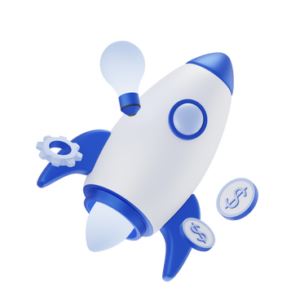
Physical Equipment
- Cisco Catalyst 9300 Switches with Cisco IOS XE Software Release 17.9 Other (supporting virtual machines)
- Cisco Identity Services Engine 3.1
- Linux Desktop
Topology
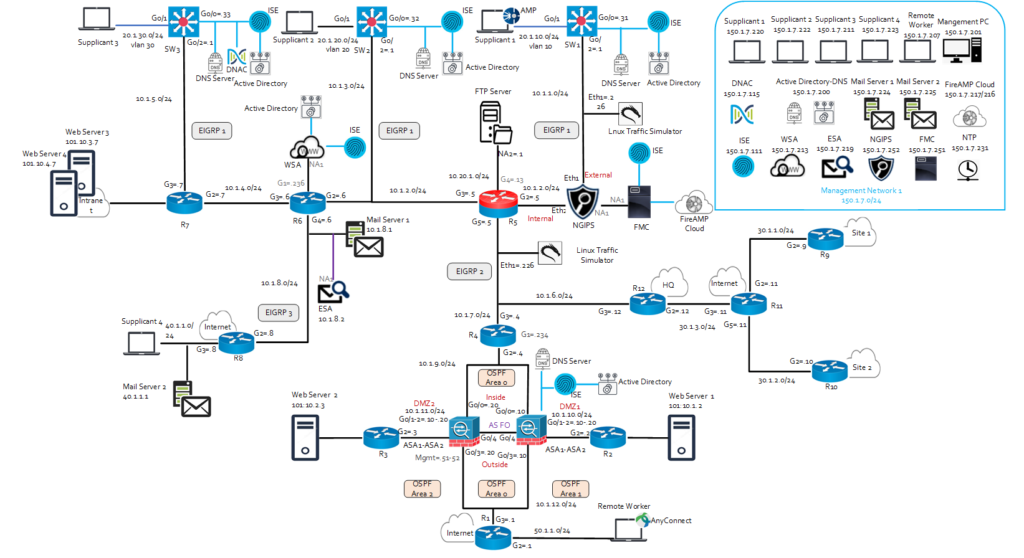

Modes Of Training
We provide various modes of training, each catering to different learning styles, preferences, and needs.You can make your choice of training mode.
- Classroom-Based Training
- One-On-One Training
- Online Training
- Corporate Training
- Fast Track Training
- Private Group Training
- Lab Workshop Training
Instructors
CCIE R&S, MCSE
He has been in the networking industry for more than 25+ years, with a focus on Automation and Scripting. Krishna, a CCIE Certified instructor has worked in different IT firms and well known with his experiences that could help pursuing students to accomplish their goal. At present, he is delivering training to students in achieving their certifications in Cisco, Microsoft and Automation.

krishna kumar
Senior Trainer